Cutie-pie: *kisses you, what do you do?* >:)Ayo i still got my guts. your the ugly one here, oh and your cute too. :3 I ALWAYS FIND YOU...
https://foltynfamily.myshopify.com/ Pls go! Its cute when you do, hehe..dont dissapoint me, but you wont i know you wont! Teehee,So we have a new vid here made by foltyn himself, he was chosens to show off his bowmaster skills on stage. We are sure he's coming. finally...foltyn...
Hey, I've just bought this asset. I can see a couple of comments about the CC0 license, but could you please add a text file to the zip file with a confirmation that I can use these commercially? Saying it explicitly on the site would add value to these sprites I think. (I love your work) Thanks!
Hey :) Do it work in RPG Maker MV? Its like you need all "single Frames" in a Sheet 192x192. Wanna buy this and i Think its huge for other Rpg Maker user. Thanks man!
Hello I just bought this effects, but I can not find the individual sprites or .png files, there are just sprite sheets, could you please add the individual png files??
The files are only split into effects. So all related files are part of the same animation are part of the same PNG. In the visual/Sprite/Effects folder. Originally all sprites were in the same file I separated each effect out and it seems to work well with unity. Is there any reason you want each effect broken up into a PNG for each frame? I could recommend some programs that could split them for you but it seems to work fine as is...
not tied at all just used one of the mobs from our mobs package to act as a target of the effects to make it look nice you can apply them to anything thanks
hey, I just purchased this and I really love it! But i am using RPG Maker and the size doesnt seem to fit the RPG MV format. Do you have this animation Sprite for the 192x192 (per frame) format by any chance ? Great work !
Hi Henry, the problem is mostly that RPG maker uses a strict grid size of 192x192 and has to be in spritesheet format while unity lets you do stuff like this.
I'm not good at English. So this is by google translation.
Since I am not making games with Unity, it is necessary to process the png file into an easy-to-use format. So I drew a script to split the png file under the PixelEffects\Sprite\ for each sprite.
I drew it in Python 3, but since I felt a little waste to be a disposable script as it is, I would like to publish it on my site. Can you not get your permission?
Of course, I will never publish the image file I purchased.
Thanks! Yes the font is included free (for you to use) in many assets!
However the png font files are only included separately in the PixelFont asset. But the png files can be extracted from the font settings files (if you know or find out how) really want them without paying more :)
Hey there! Just paid for your awesome animations! I just wanted to make sure, I can use these in other engines, right? I didn't see a terms file in the download, and this is the first time ive ever bought anything off itch.io ...
Thanks for awesome effects! But I am trying to preview the in Unity so i can see how they look so i can use the PNGs later but how do i preview the effects in Unity, because right now it just says: "No model available for preview". Do you know of a fix for that?
Drag the Effect.prefab into a scene, then into the preview window; but that only seems to work when in run mode? How are you activating the preview anyway by clicking on a animation? Preview window is buggy? Also you can just preview it in the editor:
Looks like really good stuff! Is there a list of effects? I only see 13 of them in the animated gif on the page. Also it doesn't give the dimensions of the effects or whether they are separate .pngs like your other work?
I purchased it because i really like the sprites, good job. But the zip is a mess, not structured. I like to see each enemy with his different colors in one folder for example. A big plus would be .gif files included.
← Return to asset pack
Comments
Log in with itch.io to leave a comment.
Hi, is it okay to recolor these, and resize them?
Cutie-pie: *kisses you, what do you do?* >:)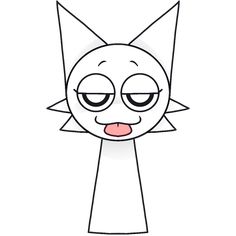 Ayo i still got my guts. your the ugly one here, oh and your cute too. :3
Ayo i still got my guts. your the ugly one here, oh and your cute too. :3
I ALWAYS FIND YOU...https://foltynfamily.myshopify.com/ Pls go! Its cute when you do, hehe..dont dissapoint me, but you wont i know you wont! Teehee,So we have a new vid here made by foltyn himself, he was chosens to show off his bowmaster skills on stage. We are sure he's coming. finally...foltyn...
Hey, I've just bought this asset. I can see a couple of comments about the CC0 license, but could you please add a text file to the zip file with a confirmation that I can use these commercially?
Saying it explicitly on the site would add value to these sprites I think.
(I love your work)
Thanks!
Can these files be resized so the animation is bigger?
ya no problem... you can scale in a paint program or in unity or godot... looks best with even round ~2 numbers but
hey that looks awesome, congrats man!
Hi Longer Games Studio, I need to ask you something, please leave me your email
I sent it
Not exactly... https://postimg.cc/gallery/L97Pc7M
Hey :) Do it work in RPG Maker MV? Its like you need all "single Frames" in a Sheet 192x192. Wanna buy this and i Think its huge for other Rpg Maker user. Thanks man!
Just Purchase These, Thank you!
Hello,
Is there a video on how to use the effects, I can't seem to figure out how to use them with your readme file. Thanks for your help!
Smooth
Wonderful little effects. I used it for my game here:
https://ldd.itch.io/nu
nice!
For people that need to split the effects, if you are on MacOS or linux, follow this guide.
Update: I finally found out how to do it for all effects. You can still see the old script, but try using the new one!
Extremely helpful, thank you for this!
I updated it with a way to fully split all effects. I hope it helps!
it might take some setup but just basically PNG sprites so ya
Hello I just bought this effects, but I can not find the individual sprites or .png files, there are just sprite sheets, could you please add the individual png files??
Hi. Thanks.
The files are only split into effects. So all related files are part of the same animation are part of the same PNG. In the visual/Sprite/Effects folder. Originally all sprites were in the same file I separated each effect out and it seems to work well with unity. Is there any reason you want each effect broken up into a PNG for each frame? I could recommend some programs that could split them for you but it seems to work fine as is...
https://renderhjs.net/shoebox/
Or gimp or Photoshop can split for you. Or I could if you really want me to
Thanks again.
I already spliced them, took me some time, I had to use a different program to make my life easier.
Hi, are your spell effects tied to the slime? Can I use the spells but swap out the character?
not tied at all just used one of the mobs from our mobs package to act as a target of the effects to make it look nice
you can apply them to anything
thanks
I'm actually using defold, these are png assets right?
Yes png files are included.
Thank you.
Hi, thanks for the amazing art, I made a game and I used some of these assets.
Link: https://ycarowr.itch.io/hexroes
Thanks. Looks good and free and plays in browser. Excellent. I also noticed a couple of these effects. Thanks.
Hi henry, what's the license for this assets?
Use as you like with no restrictions. CC0.
Just to make sure, so it's okay to use this as game template that will be on asset store correct?
Thanks
yes. thanks.
hey, I just purchased this and I really love it! But i am using RPG Maker and the size doesnt seem to fit the RPG MV format. Do you have this animation Sprite for the 192x192 (per frame) format by any chance ? Great work !
Show post...
Give me your e-mail I will help you :)
Hi. Sorry i missed your question earlier...
tho I am not sure i understand the question... sorry
there must be a way to size it with RPG Maker as i cannot make all possible sizes...
Hi Henry, the problem is mostly that RPG maker uses a strict grid size of 192x192 and has to be in spritesheet format while unity lets you do stuff like this.
sorry, you can use a tool like https://renderhjs.net/shoebox/ or https://www.imagemagick.org/script/index.php to extract and resize automatically
Hi Archela,
did it work on rpg maker mv for you? i wanna buy it too but im not sure it fit in rpg maker correctly. Thanks
Thank you for sharing great assets !!
I have purchased your assets.
I have not created a game yet, but I will use it later.
Is it commercially viable?
This has been translated into a translator.
Thanks. Yes, please use as you like.
Hi !! This is awesome asset!
I have purchased your assets.
I'm not good at English. So this is by google translation.
Since I am not making games with Unity, it is necessary to process the png file into an easy-to-use format. So I drew a script to split the png file under the PixelEffects\Sprite\ for each sprite.
I drew it in Python 3, but since I felt a little waste to be a disposable script as it is, I would like to publish it on my site. Can you not get your permission?
Of course, I will never publish the image file I purchased.
Thank you very much.
Hi,
Yes you can publish your script. There are also many tools to split images like photoshop or http://renderhjs.net/shoebox/ or https://imagesplitter.net/ or http://pinetools.com/split-image
Thanks.
Hello, thank you for your reply.
I will publish it available on my blog. Once, I will send DL link.
Dropbox link
Thank you for creating a wonderful asset. Please do your best in the future as well!
Ahh so the unity3d is just for the example? Thanks mate! Bought this asset please add some more :D BTW can i use the font inside the asset? Thanks
Thanks! Yes the font is included free (for you to use) in many assets!
However the png font files are only included separately in the PixelFont asset. But the png files can be extracted from the font settings files (if you know or find out how) really want them without paying more :)
Hey there! Just paid for your awesome animations! I just wanted to make sure, I can use these in other engines, right? I didn't see a terms file in the download, and this is the first time ive ever bought anything off itch.io ...
Yes. Thanks.
Thanks for awesome effects! But I am trying to preview the in Unity so i can see how they look so i can use the PNGs later but how do i preview the effects in Unity, because right now it just says: "No model available for preview". Do you know of a fix for that?
Drag the Effect.prefab into a scene, then into the preview window; but that only seems to work when in run mode? How are you activating the preview anyway by clicking on a animation? Preview window is buggy? Also you can just preview it in the editor:
Thanks.
Got it to work! Thanks!
I accidentally bought this twice..... did not realize I could do that :-/
Nope, I got no warning. And much thanks!
We'd love to see more pixel assets from you!
cool well i'm working on a font, but if anyone would like anything specific just lemme know!
Looks like really good stuff!
Is there a list of effects? I only see 13 of them in the animated gif on the page.
Also it doesn't give the dimensions of the effects or whether they are separate .pngs like your other work?
Yes the effects are separate PNG. The frames are mostly 16x16 but some go beyond that.
Here is a list of the anmations. Some are used in more then one effect.
Looping:
Normal
Awesome! Thank you :)
So sexy, thanks a lot for this pack, i hope you'll release more in the future, i'll buy them all :p
thanks skellow, we might make more
I bought this pack and gotta say it's awesome. It's hard to find good pixel effects like these. Are you planning to release more in the future?
Thanks! Im taking a little break right now but i will make some more stuff soon!
I purchased it because i really like the sprites, good job. But the zip is a mess, not structured. I like to see each enemy with his different colors in one folder for example. A big plus would be .gif files included.
hey mich, glad you like them. I'm guessing you meant to post this in mobs? thanks for the feedback though, we can probably do that.
I need another payment option other than Paypal. I would have already bought your whole set.
hmm seems like stores can accept CCs via "stripe", if that'd be helpful we could set it up. or just mail me a cheque and i'll send you a key :D
Nevermind, got paypal working.
We have added stripe and credit card payments. Thanks. I know you already got it working with PayPal I just wanted to state that.
These are SO awesome.
Thanks Bobjt!